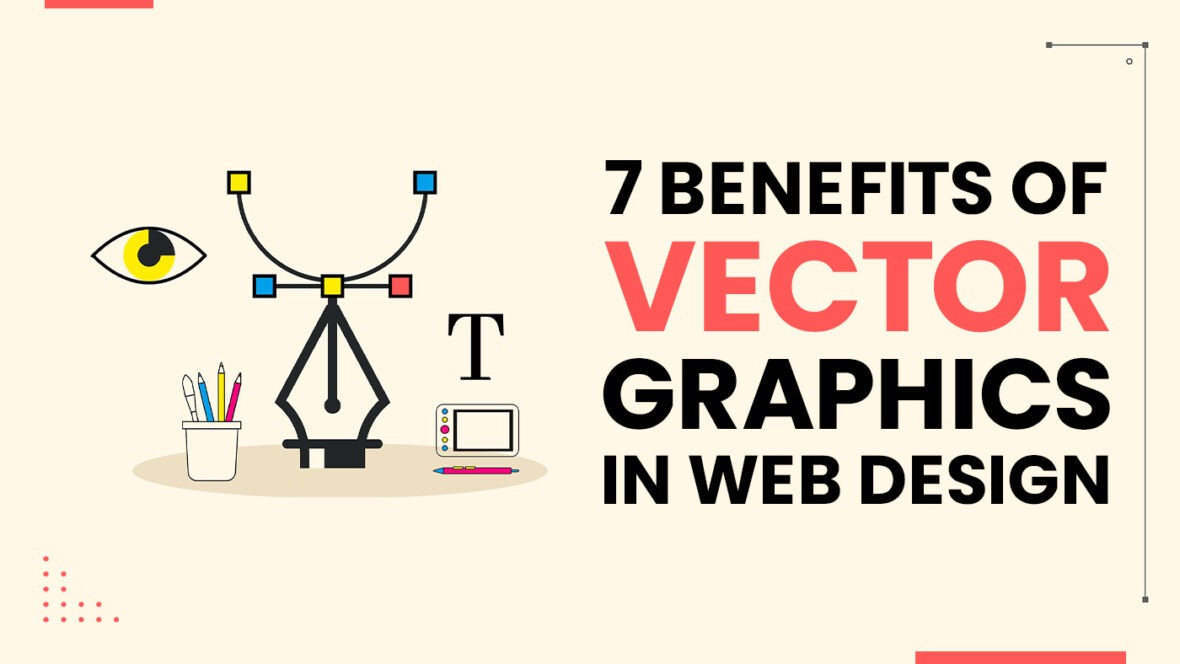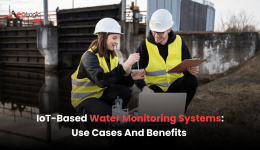A design is a combination of sketches, images or words incorporated in a way that can increase motivation for a designer’s concept. Graphics are mere visual depictions of images in newspapers. Further, graphic design is manufacturing text and images with an aesthetic value.
In web design, vector graphics are an excellent way to create dynamic and visually appealing designs. In addition, vector graphics do not require as much time as text-based designs so they can be done in less time.
Because vector graphics have numerous advantages over other image editing processes, such as pixel graphics, they are widely used for creating digital graphics today.
In this blog, I will review the most important benefits of vector graphics. I also describe their work and a few of their most important applications.
What is Vector graphics?
Vector graphics are an essential component of graphic design. You won’t be able to advance as a professional graphic designer unless you understand how vector graphics work.
Vector graphics represent lines and their variants, such as geometric patterns such as cliques, rectangles, stars, and polygons. You can draw almost anything on the computer by combining these lines and shapes, just like you would by hand.
Why vector graphics?

Pixel/Raster images are the most widely used form of image analysis. These graphics are made up of a predefined grid of dots pixels in an image, where each image is given a specific color value. Unfortunately, raster images are exceedingly resolution-dependent, which implies that modifying the size (for example, zooming in) compresses and enlarges the pixels. This can cause a significant loss of sharpness, resulting in pixelated or blurry images. Two popular pixel editors are GIMP and Photoshop.
The basic geometric shapes that makeup vector images are points, lines, and curves. Every object made in a web design like Illustrator is based on an equation and is defined by points, lines, and curves.
Benefits of Vector Graphics in Web Design
Here are the following 7 Benefits of Vector Graphics in Web Design-
1. Vector Graphics Are Multipurpose
The versatility of vector graphics is one of their most appealing features. Modern vector graphics programs like Illustrator or Inkscape can do far more than draw lines on a screen.
Listed below are some of the things you can do with web design:
- Shapes such as stars, polygons, spirals, circles, and rectangles can be drawn.
- Text can be created and manipulated by changing shape, scale, tilt, etc.
- Make changes to pixel images, such as clipping them into shapes or applying filters.
- Color gradients can be created and added to drawings.
- Including many filters, such as textures and other effects, to drawings.
You can also perform pixel processes on vector objects, such as adding contours, geometric distortion, blur, and a broad list of filters. You can also edit pixel images, such as basic blurring, cropping, or masking, as well as some retouching. So, in the end, vector software packages allow you to generate and modify vectors, messages, and even pixel images.
2. Scalability
In vector graphics, scalability refers to three key concepts:
- Viewing an object of any size is possible.
- Scaling down or scaling up objects is simple.
- Vector images can be extracted at any shape without compromising quality.
Vector software instantly scales an object (such as a star, circle, or square) to microscopic or massive dimensions. Scaling up your image to fit a larger area makes your document easier to read.
Vector formats are viable for projects requiring scalable graphics, such as scalable text and type.
3. Resolution is infinite
Because vector drawings can be zoomed in indefinitely without losing quality, we refer to them as having “infinite” resolution. This means they are “resolution independent,” as opposed to pixel (raster) graphics, which rely heavily on a picture’s resolution.
Because vector graphics do not use pixels but coordinates on a plane, we can enlarge a line, curve, or object to any size while still seeing its exact shape and features.
The program is always aware of the location of the points on the screen and the direction of the line connecting them. It is also aware of the distance and direction between two points.
4. Vector Graphics Can Be Animated
Vector graphics software can be used to create simple frame-by-frame animations. This is a cool feature because vector software allows you to create drawings easily. Vector objects can be animated by moving them, transforming them, changing their color, bending their strokes, and so on. Each transformation can have its frame. In addition, you can find many vector formats that support animation throughout the web design company Chicago, such as Flash or SVG.
5. Graphics are usually more visually appealing
This is due to the way vector graphics are created. The lines are clean, and the details are visible. Because logos are vector images, they look great no matter how large or small they are used. Try changing the size of a bitmap image; you won’t be able to decipher the contents if you make it too small or too large. That won’t happen in a vector graphic. Everything will remain clear.
6. Small size and Lightweight

The fewest points are used to generate vector drawings. Consequently, even complex artwork can be kept to a small file size. In addition, vector files contain less information than pixel files (such as a picture taken by a phone or digital camera).
They do not contain more sophisticated information, such as the thousands or millions of pixels in a digital snapshot, but rather a set of coordinates.
Vector files have this advantage because they can contain compact drawings requiring fewer data.
The file size will be quite small, even with highly detailed vector artwork that incorporates multiple shapes, text, colors, and gradients. You can also make the thing bigger while still keeping it light.
7. Vector Graphics Can Be Modified Using Code
Most vector formats are text-based and can be read by humans and computers. In addition, a vector drawing can be saved as a file.
A vector format, such as Scalable Vector Graphics is based on XML, which remains for extensible Mark – up Language. Both HTML and XML are intended to be self-descriptive and human-readable. In this regard, a vector format such as SVG is simple to learn and write in. Not only that, but software like Inkscape allows you to edit vector drawings on the canvas as well as their source code.
Conclusion
Vector graphics are not just for Chicago web design. They can be used on anything from web ad banners and logos to digital signage and marketing campaigns. We use vector graphics because they allow us to create designs that are as good as the real thing. We don’t have to worry about them being only scalable because they look sharp and clear. When used correctly, they can be valuable assets in any creative business or design project. Vectors can start creating an infinite variety of variations on any design.